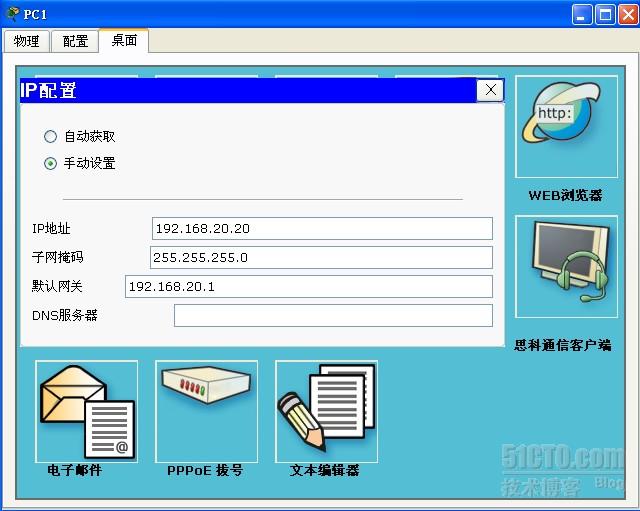不同vlan间的通信简单配置(三种方式) |
您所在的位置:网站首页 › switch mode access 和switchport › 不同vlan间的通信简单配置(三种方式) |
不同vlan间的通信简单配置(三种方式)
|
不同vlan间的通信简单配置 1.单臂路由(图) 环境:一台路由器,一台二层交换机,两台pc机 %LINEPROTO-5-UPDOWN: Line protocol on Interface FastEthernet0/1, changed state to down %LINEPROTO-5-UPDOWN: Line protocol on Interface FastEthernet0/1, changed state to up Switch(config-if)#exit进入接口配置模式分别把对应的接口,加入对应的vlan:Switch(config)#interface fastEthernet 1/1 Switch(config-if)#switchport mode access Switch(config-if)#switchport access vlan 10 Switch(config-if)#interface fastEthernet 2/1Switch(config-if)#switchport mode access Switch(config-if)#switchport access vlan 20 到此而层交换机配置完毕! 路由器的配置: Router>Router>enableRouter#configure terminal Enter configuration commands, one per line. End with CNTL/Z.Router(config)#inter fas 0/0 Router(config-if)#no ip address Router(config-if)#no shutdown 注意:单臂路由的配置父接口一定要no shutdown %LINK-5-CHANGED: Interface FastEthernet0/0, changed state to up %LINEPROTO-5-UPDOWN: Line protocol on Interface FastEthernet0/0, changed state to up Router(config-if)#exit Router(config)#int fas 0/0.10 %LINK-5-CHANGED: Interface FastEthernet0/0.10, changed state to up %LINEPROTO-5-UPDOWN: Line protocol on Interface FastEthernet0/0.10, changed state to up Router(config-subif)#encapsulation dot1Q 10 注意:在配置ip时一定要先封装802.1q协议Router(config-subif)#ip address 192.168.10.1 255.255.255.0Router(config-subif)#no shutdown Router(config-subif)#int fas 0/0.20 %LINK-5-CHANGED: Interface FastEthernet0/0.20, changed state to up %LINEPROTO-5-UPDOWN: Line protocol on Interface FastEthernet0/0.20, changed state to upRouter(config-subif)#ip address 192.168.20.1 255.255.255.0 % Configuring IP routing on a LAN subinterface is only allowed if thatsubinterface is already configured as part of an IEEE 802.10, IEEE 802.1Q,or ISL vLAN. Router(config-subif)#encapsulation dot1Q 20Router(config-subif)#ip address 192.168.20.1 255.255.255.0Router(config-subif)#no shutdown Router(config-subif)# 查看路由表:Router#show ip route Codes: C - connected, S - static, I - IGRP, R - RIP, M - mobile, B - BGP D - EIGRP, EX - EIGRP external, O - OSPF, IA - OSPF inter area N1 - OSPF NSSA external type 1, N2 - OSPF NSSA external type 2 E1 - OSPF external type 1, E2 - OSPF external type 2, E - EGP i - IS-IS, L1 - IS-IS level-1, L2 - IS-IS level-2, ia - IS-IS inter area * - candidate default, U - per-user static route, o - ODR P - periodic downloaded static route Gateway of last resort is not set C 192.168.10.0/24 is directly connected, FastEthernet0/0.10C 192.168.20.0/24 is directly connected, FastEthernet0/0.20Router# PC0的配置:ip 192.168.10.10netmask 255.255.255.0gateway 192.168.10.1 PC1的配置:ip 192.168.20.20netmask 255.255.255.0gateway 192.168.20.1 2.使用SVI实现VLAN间的通信(图) 环境:一台三层交换机,两台pc机
三层交换机的配置:Switch>enable Switch#configure terminal Enter configuration commands, one per line. End with CNTL/Z. 创建vlan 10 20Switch(config)#vlan 10Switch(config-vlan)#vlan 20Switch(config-vlan)#exit 配置SVI接口ipSwitch(config)#interface vlan 10 %LINK-5-CHANGED: Interface Vlan10, changed state to upSwitch(config-if)#ip address 192.168.10.1 255.255.255.0Switch(config-if)#no shutdown Switch(config-if)#interface vlan 20 %LINK-5-CHANGED: Interface Vlan20, changed state to upSwitch(config-if)#ip address 192.168.20.1 255.255.255.0Switch(config-if)#no shutdown Switch(config-if)#exit 改变接口模式并加入vlanSwitch(config)#interface fastEthernet 0/1Switch(config-if)#switchport mode access Switch(config-if)#switchport access vlan 10 %LINEPROTO-5-UPDOWN: Line protocol on Interface Vlan10, changed state to upSwitch(config-if)#interface fastEthernet 0/2Switch(config-if)#switchport mode access Switch(config-if)#switchport access vlan 20 %LINEPROTO-5-UPDOWN: Line protocol on Interface Vlan20, changed state to upSwitch(config-if)#看三层交换机的路由表:Switch#show ip route Codes: C - connected, S - static, I - IGRP, R - RIP, M - mobile, B - BGP D - EIGRP, EX - EIGRP external, O - OSPF, IA - OSPF inter area N1 - OSPF NSSA external type 1, N2 - OSPF NSSA external type 2 E1 - OSPF external type 1, E2 - OSPF external type 2, E - EGP i - IS-IS, L1 - IS-IS level-1, L2 - IS-IS level-2, ia - IS-IS inter area * - candidate default, U - per-user static route, o - ODR P - periodic downloaded static route Gateway of last resort is not set C 192.168.10.0/24 is directly connected, Vlan10C 192.168.20.0/24 is directly connected, Vlan20Switch#两主机的配置与单臂路由中两主机的配置一样 3.跨交换机实现VLAN间的通信(图) 环境:一台三层交换机,两台二层交换机,两台pc机
创建vlan 10 、 20 并设置ipSwitch(config)#vlan 10Switch(config-vlan)#vlan 20Switch(config-vlan)#exitSwitch(config)#interface vlan 10 %LINK-5-CHANGED: Interface Vlan10, changed state to upSwitch(config-if)#ip address 192.168.10.1 255.255.255.0Switch(config-if)#no shutdown Switch(config-if)#interface vlan 20 %LINK-5-CHANGED: Interface Vlan20, changed state to upSwitch(config-if)#ip address 192.168.20.1 255.255.255.0Switch(config-if)#no shutdown Switch(config-if)#exit 设置接口模式并加入相应的vlan(注意trunk口的设置)Switch(config)#interface fastEthernet 0/1 Switch(config-if)#switchport mode trunk Switch(config-if)#interface fastEthernet 0/1Switch(config-if)#switchport access vlan 10 %LINEPROTO-5-UPDOWN: Line protocol on Interface Vlan10, changed state to up Switch(config)#interface fastEthernet 0/2Switch(config-if)#switchport mode trunk Switch(config-if)#interface fastEthernet 0/2 Switch(config-if)#switchport access vlan 20 %LINEPROTO-5-UPDOWN: Line protocol on Interface Vlan20, changed state to up Switch# 看路由表 Switch#show ip route Codes: C - connected, S - static, I - IGRP, R - RIP, M - mobile, B - BGP D - EIGRP, EX - EIGRP external, O - OSPF, IA - OSPF inter area N1 - OSPF NSSA external type 1, N2 - OSPF NSSA external type 2 E1 - OSPF external type 1, E2 - OSPF external type 2, E - EGP i - IS-IS, L1 - IS-IS level-1, L2 - IS-IS level-2, ia - IS-IS inter area * - candidate default, U - per-user static route, o - ODR P - periodic downloaded static route Gateway of last resort is not set C 192.168.10.0/24 is directly connected, Vlan10C 192.168.20.0/24 is directly connected, Vlan20 SW21的配置Switch>enable Switch#configure terminal Enter configuration commands, one per line. End with CNTL/Z.Switch(config)#vlan 10Switch(config-vlan)#exit Switch(config)#interface fastEthernet 0/1 Switch(config-if)#switchport mode trunk %LINEPROTO-5-UPDOWN: Line protocol on Interface FastEthernet0/1, changed state to down %LINEPROTO-5-UPDOWN: Line protocol on Interface FastEthernet0/1, changed state to up Switch(config-if)#interface fastEthernet 1/1Switch(config-if)#switchport mode access Switch(config-if)#switchport access vlan 10Switch(config-if)#exitSwitch(config)# SW22的配置Switch> Switch>en Switch#Switch#configure terEnter configuration commands, one per line. End with CNTL/Z.Switch(config)#inter fas 1/1Switch(config-if)#switchport mode trunk %LINEPROTO-5-UPDOWN: Line protocol on Interface FastEthernet1/1, changed state to down %LINEPROTO-5-UPDOWN: Line protocol on Interface FastEthernet1/1, changed state to up Switch(config-if)#switchport mode access Switch(config-if)#inter fas 2/1Switch(config-if)#switchport mode trunk %LINEPROTO-5-UPDOWN: Line protocol on Interface FastEthernet2/1, changed state to down %LINEPROTO-5-UPDOWN: Line protocol on Interface FastEthernet2/1, changed state to up Switch(config-if)#exitSwitch(config)#vlan 20Switch(config-vlan)#inter fas 1/1Switch(config-if)#switchport access vlan 20Switch(config-if)# 注意:两交换机之间的链接是trunk链路 4.以上配置在模拟器上都可实现 在模拟器上配置其中pc图片 上述三种方式pc机的配置都一样
验证:
|
【本文地址】
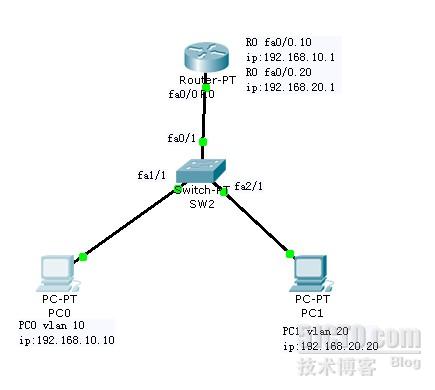 二层交换机的配置一般模式:Switch>输入enable进入特权模式:Switch>enable输入configure terminal进入全局配置模式:Switch#configure terminal Enter configuration commands, one per line. End with CNTL/Z.创建vlan 10 和 vlan 20:Switch(config)#vlan 10Switch(config-vlan)#vlan 20Switch(config-vlan)# exit进入接口配置模式:Switch(config)#interface fastEthernet 0/1把0/1变成trunk口(默认是access口)Switch(config-if)#switchport mode trunk
二层交换机的配置一般模式:Switch>输入enable进入特权模式:Switch>enable输入configure terminal进入全局配置模式:Switch#configure terminal Enter configuration commands, one per line. End with CNTL/Z.创建vlan 10 和 vlan 20:Switch(config)#vlan 10Switch(config-vlan)#vlan 20Switch(config-vlan)# exit进入接口配置模式:Switch(config)#interface fastEthernet 0/1把0/1变成trunk口(默认是access口)Switch(config-if)#switchport mode trunk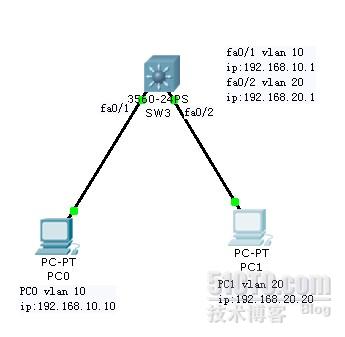
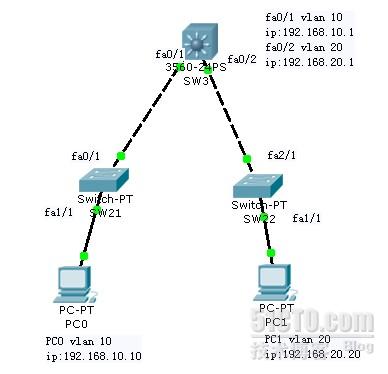 三层交换机的配置(SW3)Switch>enableSwitch#configure terminal Enter configuration commands, one per line. End with CNTL/Z.
三层交换机的配置(SW3)Switch>enableSwitch#configure terminal Enter configuration commands, one per line. End with CNTL/Z.